
Custom TTLock Mobile and Web App Solutions
Using the TTLOCK SDK and REST API, we can create a custom mobile app that allows users to dynamically add and remove locks via BLE (Bluetooth Low Energy) through the mobile app.
When a customer touches a new lock for the first time with their mobile app, the lock gets paired with the app and goes into the locked (closed) state. The next time the same customer touches the same lock again, the lock opens.
Customers can add locks to groups and create schedules for locking/unlocking at their convenience.
Basically, whatever features TTLock supports — like adding, removing locks, giving time-based access, and viewing logs — we can provide all those features in the custom app.
Client Success Story:
Real-World App Built with TTLock's
KeyLockCtrl and AccessCtrl Modules
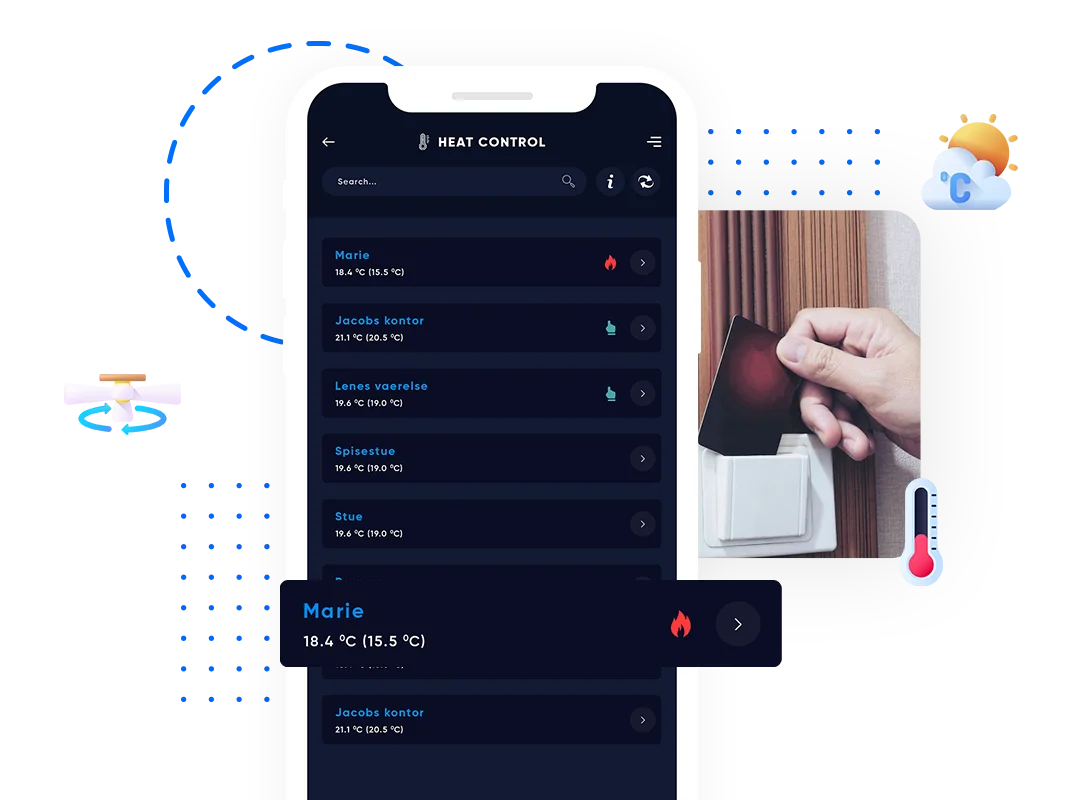
We have developed a custom smart lock app using TTLock for one of our clients. The client is based in Denmark and provides house automation services. As part of this project, we have developed apps on both web and mobile platforms:
We have added two new modules to this app:
- KeyLockCtrl
- AccessCtrl
In both of these modules, we have used the TTLock SDK and REST API. With its help, users can control the smart lock of their home, homestay, or office without any manual intervention. Users can connect the lock to the mobile app via Bluetooth, schedule access, create groups, and view the lock's history — all features supported by TTLock.
With this solution, CleverHouse is now able to offer its customers a fully automated system of smart lock control that becomes an integral part of their home automation system.
Hire TTLock SDK Integration Developer From Adequate Infosoft
Looking to integrate TTLock Smart Lock into your mobile or web app? Hire an experienced TTLock SDK developer from Adequate Infosoft.
Our developers have successfully integrated TTLock SDK and REST API into React Native, Flutter, Ionic, Android and iOS apps.
You can hire our developer as an Outsource or Dedicated Developer.
- Fixed Project Base Model
- Time & Material Model
- Dedicated Developer Model
- Support and Maintenance

Technologies We Use for TTLock-Based App Development
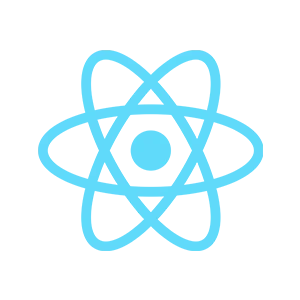
TTLock with React Native App
If your app is built in React Native, then integrating TTLock SDK into it is not a difficult task. Our developers can add features like device scan, lock-unlock, passcode generation, and user access control to the React Native app via BLE (Bluetooth Low Energy).

TTLock with Flutter App
Flutter is becoming increasingly popular. If your app is in Flutter, then we can add all the features of TTLock to your app through Flutter Plugin.
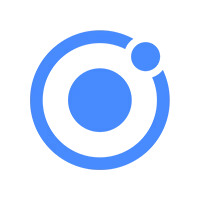
TTLock with Ionic App
Ionic is a web-based mobile app development framework. For Ionic app integration with TTLock SDK, we use WebView and Native Bridge.
TTLock with Native Android & iOS
If your app is built in normal Android Java/Kotlin or iOS Swift/Objective-C, we have full experience in integrating Native TTLock SDK.

TTLock Integration for rental apps like Airbnb, Vrbo
Providing smart access to guests has become essential on platforms like Airbnb and Vrbo. We designed your app to allow you to generate unique digital passcodes for each guest, which you can keep active only till a certain date and time.
Features we can add:- Time-based digital passcodes
- Auto-expiry time setting
- Realtime lock/unlock logs
- Guest history
- Multi-user access
TTLock REST API Integration
TTLock provides REST API in addition to SDK so you can control locks from a web app, admin panel, or server.
We help with REST API integrations such as:- User registration and login
- Adding and managing locks
- E-pass and fingerprint access
- Lock logs and status monitoring

How does TTLock SDK Integration work?
Creating TTLock Account and App ID
Firstly, you have to get a developer account from the official website of TTLock.
Getting App Key and Secret
These credentials are required to integrate TTLock API with your app.
Integration of SDK or REST API
SDK or API has to be integrated according to the platform on which your app is installed.
Bluetooth and Network Permission Setup
TTLock works on BLE i.e. Bluetooth Low Energy, hence Bluetooth permission is required in the mobile app.
Testing and Live Deployment
All the functions like lock/unlock, passcode, logs etc. are tested and then the app is made live.


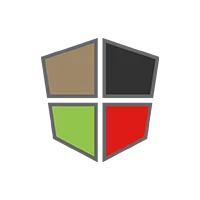 Mean Stack Development
Mean Stack Development
 Vue JS Development
Vue JS Development
 Javascript Development
Javascript Development
 Angular JS Development
Angular JS Development
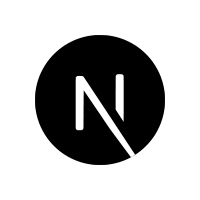 Next JS development
Next JS development
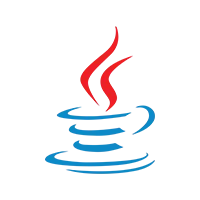 Java Development
Java Development
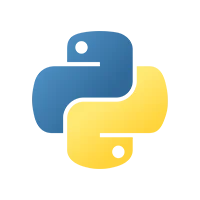 Python Development
Python Development
 Django Development
Django Development
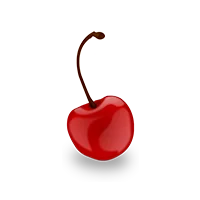 Cherrypy Development
Cherrypy Development
 C# Development
C# Development
 ASP.NET Development
ASP.NET Development
 NodeJS Development
NodeJS Development
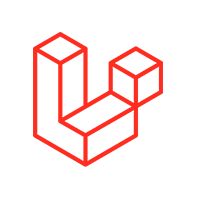 Laravel Development
Laravel Development
 CodeIgniter Development
CodeIgniter Development
 Zend Development
Zend Development
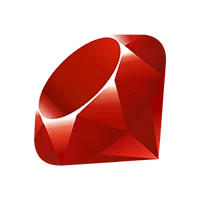 Ruby on Rails Development
Ruby on Rails Development
 CakePHP Development
CakePHP Development
 PHP Website Development
PHP Website Development
 Symfony Development
Symfony Development
 Drupal Development
Drupal Development
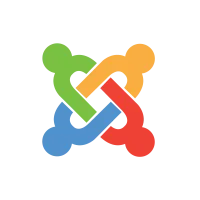 Joomla Development
Joomla Development
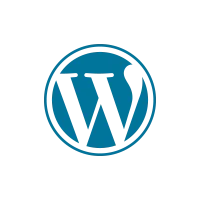 Wordpress Development
Wordpress Development
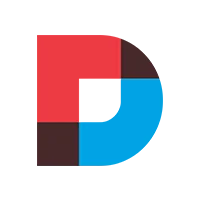 .NET Nuke Development
.NET Nuke Development
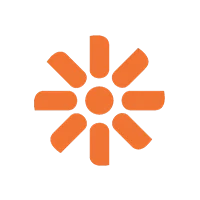 Kentico
Kentico
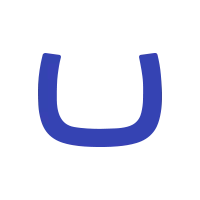 Umbraco
Umbraco
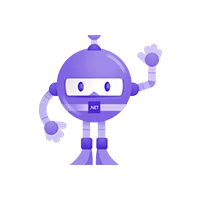 .NET MAUI Development
.NET MAUI Development
 Xamarin Application Development
Xamarin Application Development
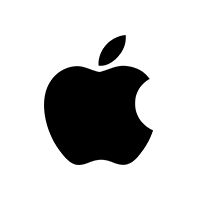 iOS Application Development
iOS Application Development
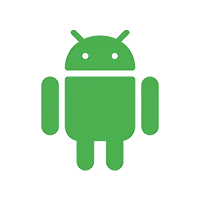 Android Application Development
Android Application Development
 Android Wear App Development
Android Wear App Development
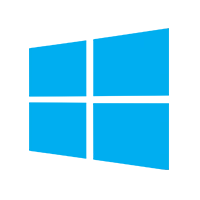 Universal Windows Platform (UWP)
Universal Windows Platform (UWP)
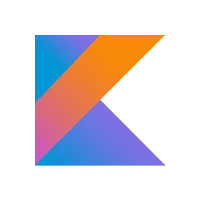 Kotlin Application Development
Kotlin Application Development
 Swift Application Development
Swift Application Development
 PWA Application Development
PWA Application Development
 Offshore Software Development
Offshore Software Development
 Custom Application Development
Custom Application Development
 Front-End Development
Front-End Development
 Full Stack Development
Full Stack Development
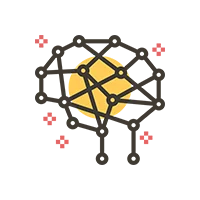 AI & Machine Learning
AI & Machine Learning
 Custom CRM Solutions
Custom CRM Solutions
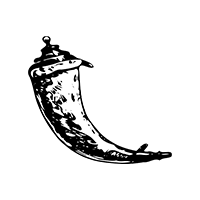 Flask Software Development
Flask Software Development
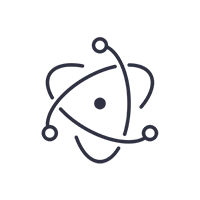 Electron JS Development
Electron JS Development
 ChatGPT Development
ChatGPT Development
 Magento Development
Magento Development
 Magento 2.0 Development
Magento 2.0 Development
 Magento Enterprise
Magento Enterprise
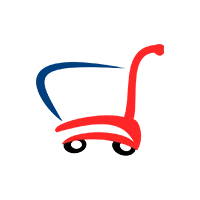 Shopping Cart Development
Shopping Cart Development
 Prestashop Development
Prestashop Development
 Shopify Development
Shopify Development
 Open Cart Development
Open Cart Development
 WooCommerce Development
WooCommerce Development
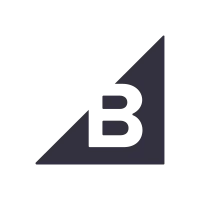 BigCommerce Development
BigCommerce Development
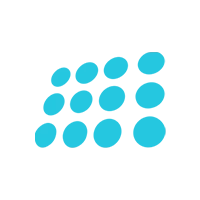 NopCommerce Development
NopCommerce Development
 Virto Commerce Development
Virto Commerce Development
 AspDotNetStorefront Development
AspDotNetStorefront Development
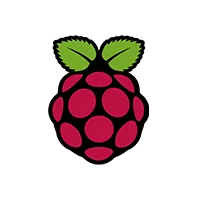 RaspBerry Pi
RaspBerry Pi
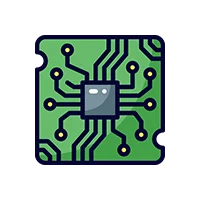 Firmware Software Development
Firmware Software Development
 ESP 32 Software Development
ESP 32 Software Development
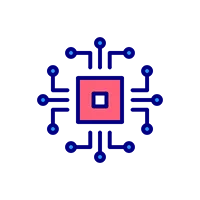 Embedded Development
Embedded Development
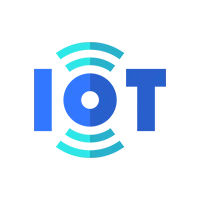 Internet of Things
Internet of Things
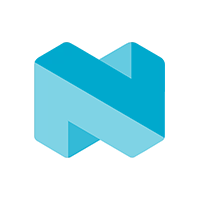 Nordic Development
Nordic Development
 .NET Application Development
.NET Application Development
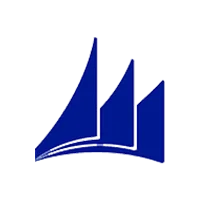 Microsoft Dynamics CRM
Microsoft Dynamics CRM
 VB .NET Development
VB .NET Development
 Sharepoint Migration
Sharepoint Migration
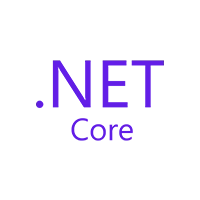 ASP.NET Core Development
ASP.NET Core Development
 ASP.NET MVC Development
ASP.NET MVC Development
 AJAX Development
AJAX Development
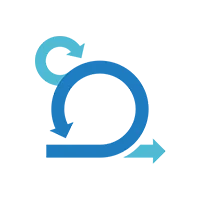 Agile Development
Agile Development
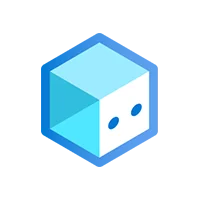 Microsoft Bot
Microsoft Bot
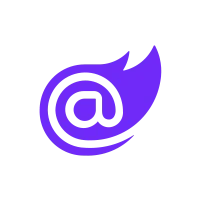 Microsoft Blazor
Microsoft Blazor
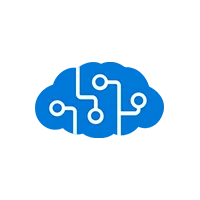 Microsoft Azure Cognitive
Microsoft Azure Cognitive
 HTML 5
HTML 5
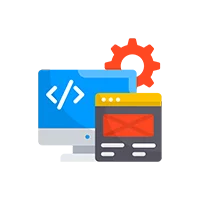 UI/UX Design
UI/UX Design
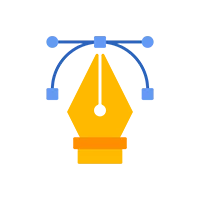 Graphic Design
Graphic Design
 Adobe Photoshop
Adobe Photoshop
 XML Application Development
XML Application Development
 Cloud Computing Solutions
Cloud Computing Solutions
 Azure Cloud App Development
Azure Cloud App Development
 AWS Development
AWS Development
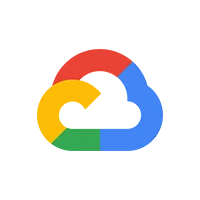 Google Cloud Development
Google Cloud Development
 SQL Programming Development
SQL Programming Development
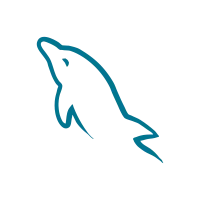 MySQL Development
MySQL Development
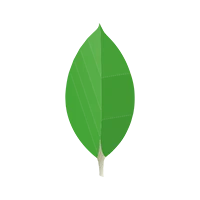 MongoDB Development
MongoDB Development
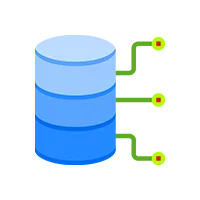 Big Data
Big Data
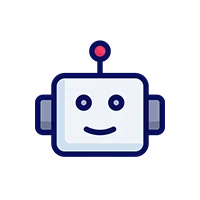 Robotic Process Automation
Robotic Process Automation
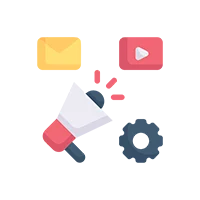 Social Media Marketing
Social Media Marketing
 Search Engine Optimization
Search Engine Optimization
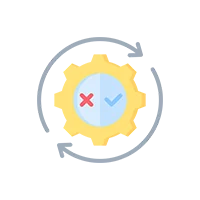 QA Testing
QA Testing
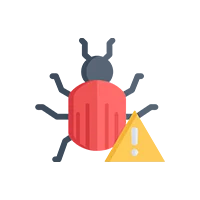 Software Testing
Software Testing
 Software Security
Software Security
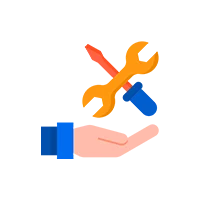 Maintenance And Support
Maintenance And Support
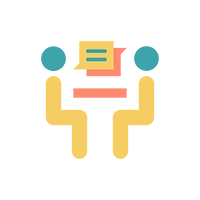 I.T. Consulting Services
I.T. Consulting Services
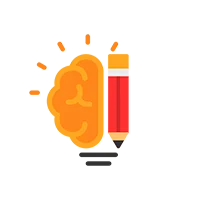 Business Intelligence
Business Intelligence
 YII Development
YII Development
 Data Analysis
Data Analysis
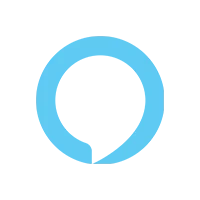 Alexa Skills Development
Alexa Skills Development
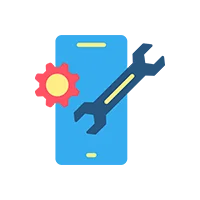 On Demand App for Mobile repairing services
On Demand App for Mobile repairing services
 On Demand App for Car Service Booking
On Demand App for Car Service Booking
 On Demand App for Cleaning Services
On Demand App for Cleaning Services
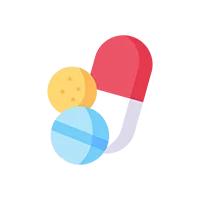 On Demand App for Pharmacy
On Demand App for Pharmacy
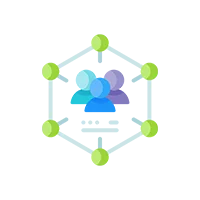 On Demand Dedicated Developers
On Demand Dedicated Developers











