Understand the Targeted Audience:
As the targeted audience for this app is kids and their parents, it's important to make the app look attractive with easy-to-go features for both children and adults.
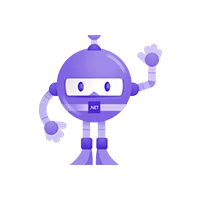 .NET MAUI Development
.NET MAUI Development
 Xamarin Application Development
Xamarin Application Development
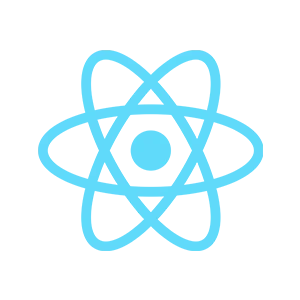 React Native App Development
React Native App Development
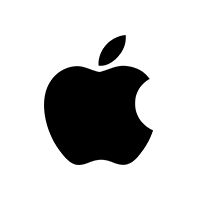 iOS Application Development
iOS Application Development
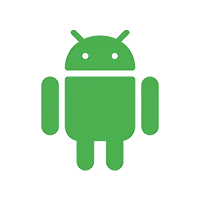 Android Application Development
Android Application Development
 Android Wear App Development
Android Wear App Development
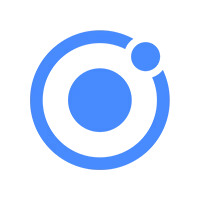 Ionic Development
Ionic Development
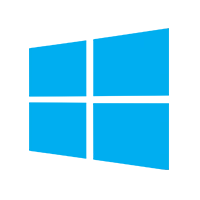 Universal Windows Platform (UWP)
Universal Windows Platform (UWP)
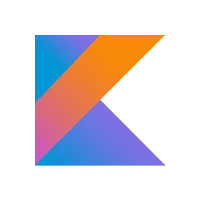 Kotlin Application Development
Kotlin Application Development
 Swift Application Development
Swift Application Development
 Flutter Application Development
Flutter Application Development
 PWA Application Development
PWA Application Development
 Offshore Software Development
Offshore Software Development
 Custom Application Development
Custom Application Development
 Front-End Development
Front-End Development
 Full Stack Development
Full Stack Development
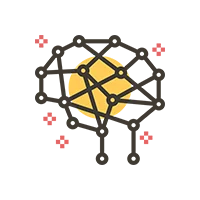 AI & Machine Learning
AI & Machine Learning
 Custom CRM Solutions
Custom CRM Solutions
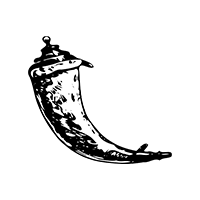 Flask Software Development
Flask Software Development
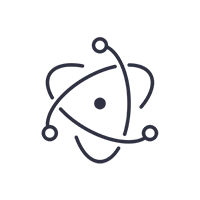 Electron JS Development
Electron JS Development
 ChatGPT Development
ChatGPT Development
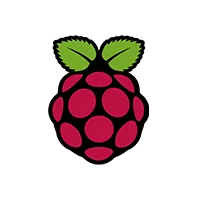 RaspBerry Pi
RaspBerry Pi
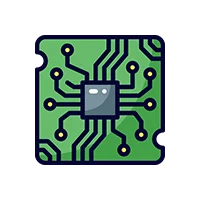 Firmware Software Development
Firmware Software Development
 ESP 32 Software Development
ESP 32 Software Development
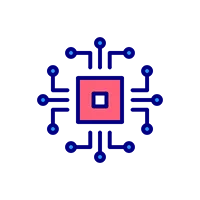 Embedded Development
Embedded Development
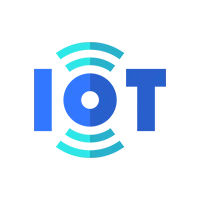 Internet of Things
Internet of Things
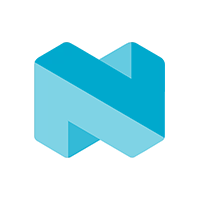 Nordic Development
Nordic Development
 .NET Application Development
.NET Application Development
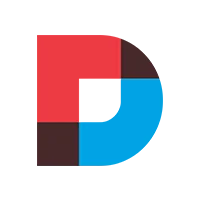 .NET Nuke Development
.NET Nuke Development
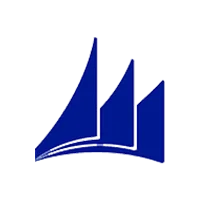 Microsoft Dynamics CRM
Microsoft Dynamics CRM
 Microsoft Small Business Solution
Microsoft Small Business Solution
 VB .NET Development
VB .NET Development
 C# Development
C# Development
 Sharepoint Migration
Sharepoint Migration
 Sharepoint Development
Sharepoint Development
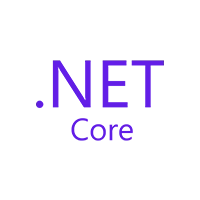 ASP.NET Core Development
ASP.NET Core Development
 ASP.NET Development
ASP.NET Development
 ASP.NET MVC Development
ASP.NET MVC Development
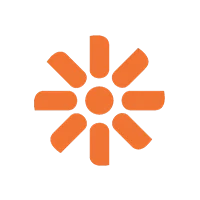 Kentico CMS
Kentico CMS
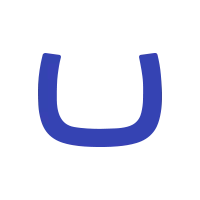 Umbraco CMS
Umbraco CMS
 AJAX Development
AJAX Development
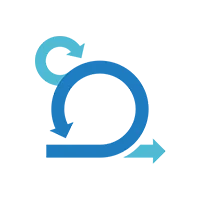 Agile Development
Agile Development
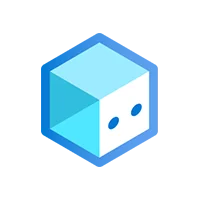 Microsoft Bot
Microsoft Bot
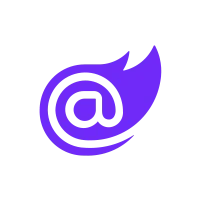 Microsoft Blazor
Microsoft Blazor
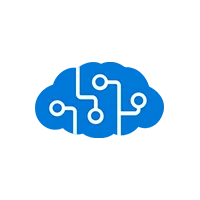 Microsoft Azure Cognitive
Microsoft Azure Cognitive
Mymonii is the financial app for kids, teens, and their families! Automate allowances, keep track of pocket money, teach kids to earn extra while doing household chores, and get a clear overview of how they earn, save, and spend.
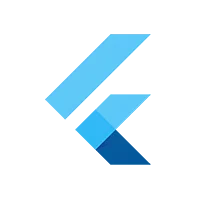
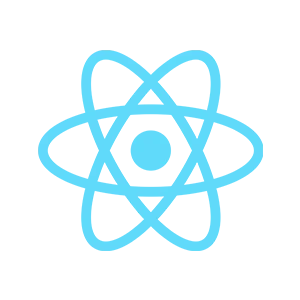

The client wants to design a financial app for teenagers under 18 and their parents to members.
The app should have the following features:
We want to deliver the best to our clients, and for this, we have carefully listened to their requirements and followed the below steps to design the app.
As the targeted audience for this app is kids and their parents, it's important to make the app look attractive with easy-to-go features for both children and adults.
Before designing this app, our developers thoroughly understood the objectives of the Mymonii app, which is to provide financial management tools to teenagers and their families. This includes budget tracking, goal setting, saving options, and other features that can help users manage their finances effectively.
To develop an app that meets the needs of the target audience, I need to conduct thorough market research. This includes researching the competition, identifying user needs and pain points, and understanding the latest trends in financial management apps.
Based on the research findings, our developers created a wireframe that outlines the app's user interface, layout, and functionality. This helps our team to identify the app's essential elements and ensure that the app's design meets user requirements.
Our team chose the three most trending technology stacks, i.e. Flutter (for mobile apps), React (for frontend), and Node.js (for backend). All of these frameworks perfectly align with the app's objectives and target audience.
With the wireframe and technology stack in place, we started developing the app's features. We develop tools that help users track their spending, set financial goals, and save money. While creating these tools, we ensured that the app was user-friendly and intuitive to use.
With the wireframe and technology stack in place, we started developing the app's features. We develop tools that help users track their spending, set financial goals, and save money. While creating these tools, we ensured that the app was user-friendly and intuitive to use.
Once the app is tested and ready to go, it is deployed to the app stores and made available for download for the targeted audience. Meanwhile, our marketing team ensured that the app's metadata, such as its title, description, and keywords, was optimized to help it rank higher in app store search results.
After launch, we monitor the app's performance, fix any issues that arise, and update the app with new features and make improvements based on user feedback and market trends so that it continues to provide a great user experience.
We designed this app for both mobile and web devices.
We got this project through the references of one of our trusted clients.
Client satisfaction is our ultimate goal. Here are some kind words of our precious clients they have used to express their satisfaction with our service.
I came across Adequate Infosoft while searching for an IT company to design a virtual platform for my Telemedicine business. AI helped me to make my dream project a reality.
 Frederick Hess
Frederick Hess
The price and professionalism of Adequate Infosoft's project team are the most appealing aspects of working with them. The team provides weekly progress reports and responds quickly to the concerns I have.
 Kim Jespersen
Kim Jespersen
My team is very satisfied with the professionalism shown by the Adequate Infosoft team during the project. We are looking forward to working with them again.
 Christopher
Christopher
The team at Adequate understood our requirements very well and delivered everything on time. And the resultant solutions were better than what we expected. We will surely look forward to working with them again in the near future.
I contacted AI for an Android and iOS application and I am completely satisfied with their service.
 Thomas Cheah
Thomas Cheah
I am very satisfied with Adequate Infosoft. very helpful, positive, and quick communication so far. I am looking forward to further cooperation.
Great experience hiring them, understood the requirements very well, and were very effective and efficient in delivering the project. I will hire them for my next project as well and also recommend them to others.
Adequate Infosoft lead development team is efficient and provides the best IT solutions. If you're looking for quick and affordable software development, Adequate Infosoft is your go-to guru!
Adequate Infosoft has stood out to be the best company for providing IT services at affordable prices. Their rapid development approach works in line with our iterative process.
We have worked with Adequate Infosoft for 4 years and it has been a positive experience for me and my company.
Adequate Infosoft has set a benchmark with its robust product development services. Their development team is highly professional that understands the value of time.
Exceptional service! The AI team guided me through the entire procedure and made it an enjoyable experience.
 Kim Jespersen
Kim Jespersen
As a small business, we were most attracted to Adequate Infosoft's competitive pricing and the ability to quickly scale up or down the number of developers supporting the application.
 Mr. Aaron
Mr. Aaron
It was a pleasure to collaborate with Adequate Infosoft. Their development team is comprised of true experts.
Send your message in the form below and we will get back to you as early as possible.
Captcha is required





