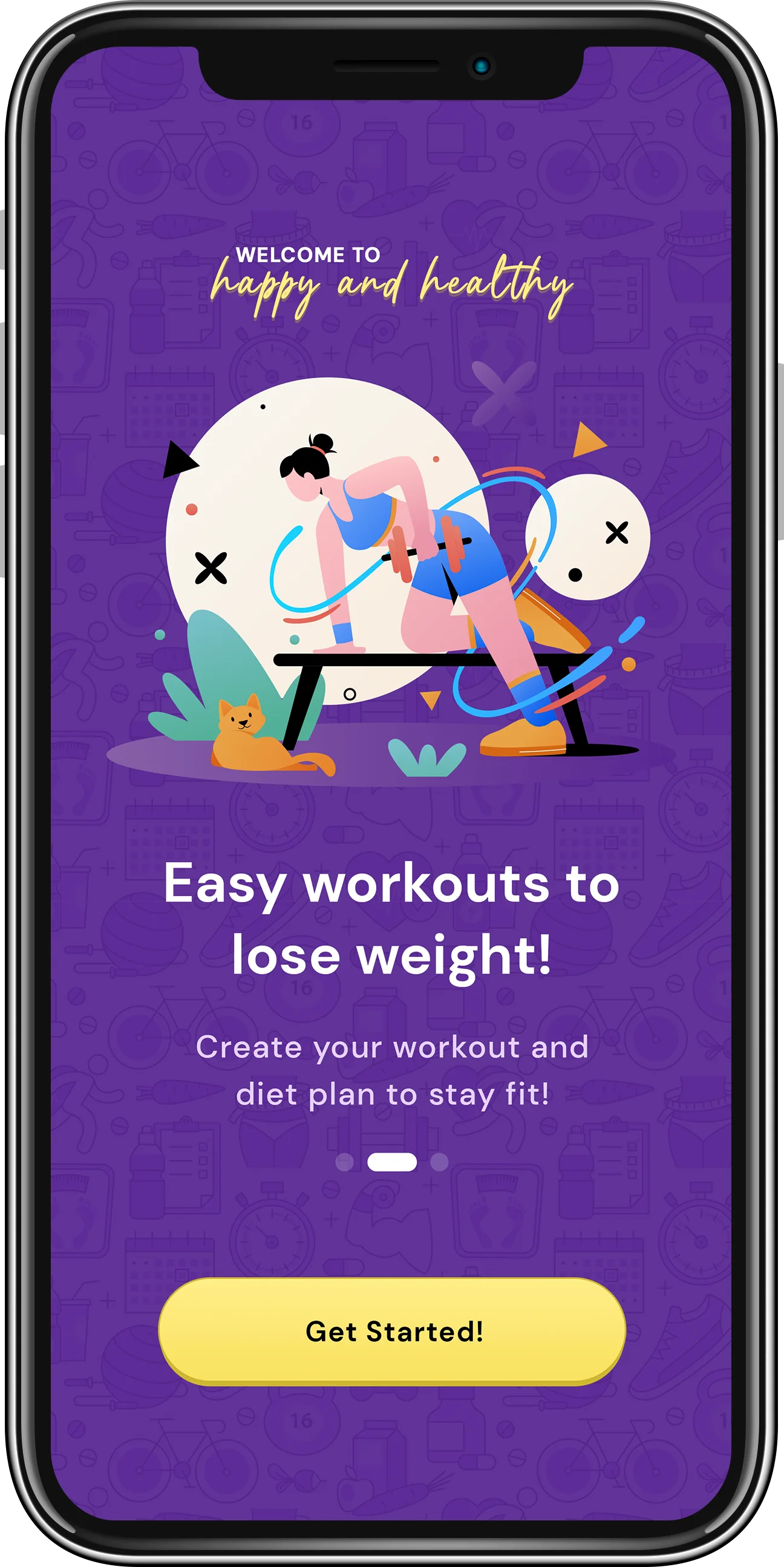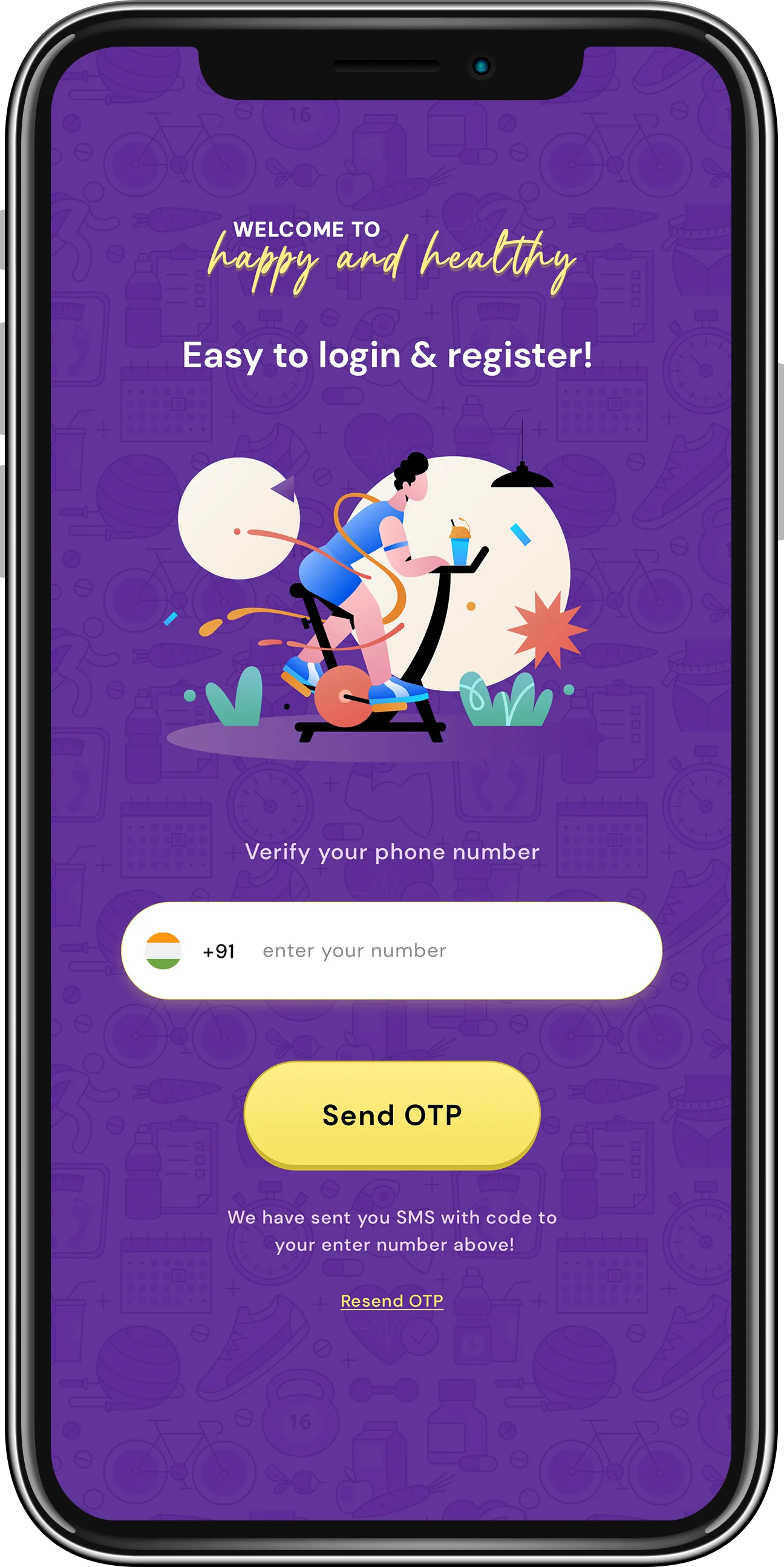Understanding the Audience and Define the Scope
Our prime task starts before designing the app was to understand our target audience. For this, we prepare a checklist that helps us tailor the features and content of the app.
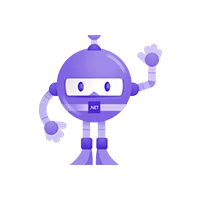 .NET MAUI Development
.NET MAUI Development
 Xamarin Application Development
Xamarin Application Development
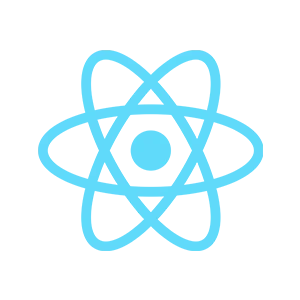 React Native App Development
React Native App Development
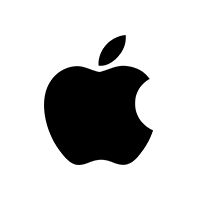 iOS Application Development
iOS Application Development
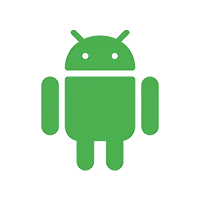 Android Application Development
Android Application Development
 Android Wear App Development
Android Wear App Development
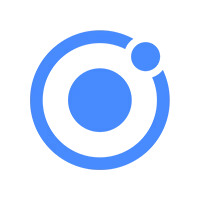 Ionic Development
Ionic Development
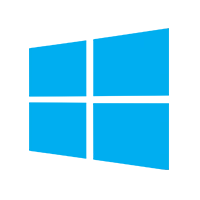 Universal Windows Platform (UWP)
Universal Windows Platform (UWP)
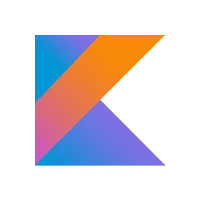 Kotlin Application Development
Kotlin Application Development
 Swift Application Development
Swift Application Development
 Flutter Application Development
Flutter Application Development
 PWA Application Development
PWA Application Development
 Offshore Software Development
Offshore Software Development
 Custom Application Development
Custom Application Development
 Front-End Development
Front-End Development
 Full Stack Development
Full Stack Development
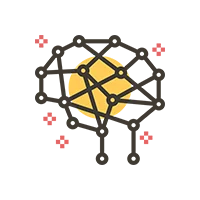 AI & Machine Learning
AI & Machine Learning
 Custom CRM Solutions
Custom CRM Solutions
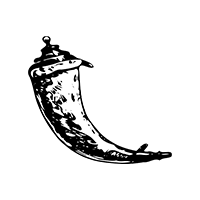 Flask Software Development
Flask Software Development
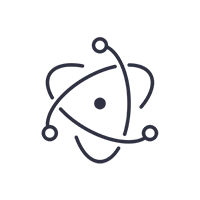 Electron JS Development
Electron JS Development
 ChatGPT Development
ChatGPT Development
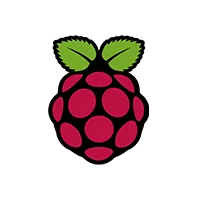 RaspBerry Pi
RaspBerry Pi
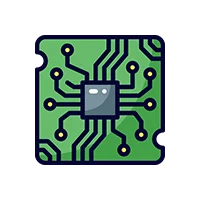 Firmware Software Development
Firmware Software Development
 ESP 32 Software Development
ESP 32 Software Development
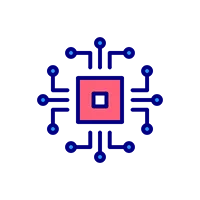 Embedded Development
Embedded Development
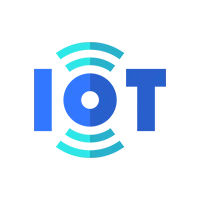 Internet of Things
Internet of Things
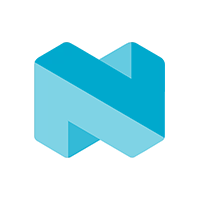 Nordic Development
Nordic Development
 .NET Application Development
.NET Application Development
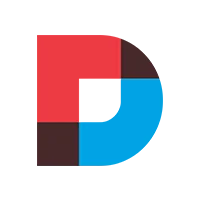 .NET Nuke Development
.NET Nuke Development
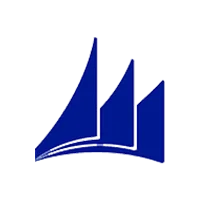 Microsoft Dynamics CRM
Microsoft Dynamics CRM
 Microsoft Small Business Solution
Microsoft Small Business Solution
 VB .NET Development
VB .NET Development
 C# Development
C# Development
 Sharepoint Migration
Sharepoint Migration
 Sharepoint Development
Sharepoint Development
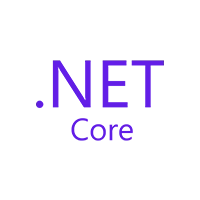 ASP.NET Core Development
ASP.NET Core Development
 ASP.NET Development
ASP.NET Development
 ASP.NET MVC Development
ASP.NET MVC Development
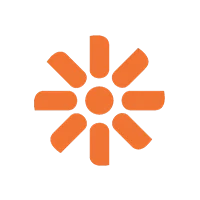 Kentico CMS
Kentico CMS
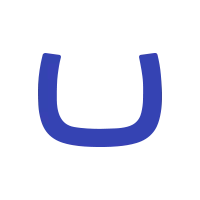 Umbraco CMS
Umbraco CMS
 AJAX Development
AJAX Development
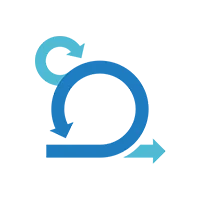 Agile Development
Agile Development
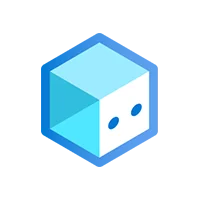 Microsoft Bot
Microsoft Bot
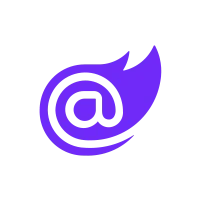 Microsoft Blazor
Microsoft Blazor
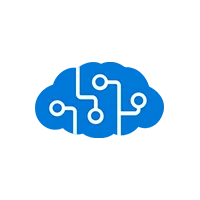 Microsoft Azure Cognitive
Microsoft Azure Cognitive
Fitness and nutrition app to provide exercise guidance and the right nutrition to the young generations, who barely get time for physical activity.
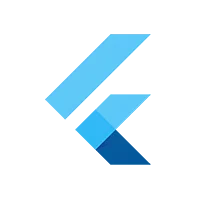

The client wants to design a fitness and nutrition app to provide exercise guidance and the right nutrition to the young generations, who barely get time for physical activity. The client wants the following features in the app:
Developing a fitness and nutrition app requires careful planning and execution, as it is going to help users stay fit and healthy. Here's the complete approach we have followed to design this fitness and nutrition app.
Our prime task starts before designing the app was to understand our target audience. For this, we prepare a checklist that helps us tailor the features and content of the app.
We have done thorough research on our competitors to identify their strengths, weaknesses, and unique features. This will help us identify the pain points and provide a better user experience. We also analyze user reviews and feedback to understand what users like and dislike about existing apps.
This step is all about prioritizing features like workout tracking, meal planning, calorie counting, progress monitoring, educational content, and community support. We Prioritize all these features based on their importance and feasibility.
Our developers create the wireframes and design mockups to plan the layout and flow of the app with a stern focus on simplicity, intuitive navigation, and a visually appealing interface.
It is important to build a robust backend system to handle user authentication, data storage, and app functionality. We selected Flutter for front-end development and Firebase for the backend development of this project
We implemented all the essential features in this app, like user registration, data tracking (workouts, nutrition), tracking workout progress, setting goals, and accessing personalized recommendations. Also, we include a section where users can educate themselves on fitness, nutrition, and wellness. Provide articles, videos, and expert tips to help users make informed decisions about their health. We also partnered with nutritionists, trainers, or health professionals to create reliable content.
We integrate the app with popular fitness trackers, smartwatches, and other health apps. This will allow users to sync their data effortlessly and provide a more comprehensive overview of their health and fitness progress.
Incorporate social features such as a community forum, social sharing, and challenges to foster engagement and accountability. Encourage users to connect with others, share achievements, and provide support.
Our team conducted thorough testing to identify and fix any bugs or usability issues before launching it on the Play Store and App Store. We are making continuous iterations in the app to enhance the user experience.
Different screens of a fitness and nutrition app serve different purposes. We have designed the following screens for this fitness and Nutrition app:
Client satisfaction is our ultimate goal. Here are some kind words of our precious clients they have used to express their satisfaction with our service.
I came across Adequate Infosoft while searching for an IT company to design a virtual platform for my Telemedicine business. AI helped me to make my dream project a reality.
 Frederick Hess
Frederick Hess
The price and professionalism of Adequate Infosoft's project team are the most appealing aspects of working with them. The team provides weekly progress reports and responds quickly to the concerns I have.
 Kim Jespersen
Kim Jespersen
My team is very satisfied with the professionalism shown by the Adequate Infosoft team during the project. We are looking forward to working with them again.
 Christopher
Christopher
The team at Adequate understood our requirements very well and delivered everything on time. And the resultant solutions were better than what we expected. We will surely look forward to working with them again in the near future.
I contacted AI for an Android and iOS application and I am completely satisfied with their service.
 Thomas Cheah
Thomas Cheah
I am very satisfied with Adequate Infosoft. very helpful, positive, and quick communication so far. I am looking forward to further cooperation.
Great experience hiring them, understood the requirements very well, and were very effective and efficient in delivering the project. I will hire them for my next project as well and also recommend them to others.
Adequate Infosoft lead development team is efficient and provides the best IT solutions. If you're looking for quick and affordable software development, Adequate Infosoft is your go-to guru!
Adequate Infosoft has stood out to be the best company for providing IT services at affordable prices. Their rapid development approach works in line with our iterative process.
We have worked with Adequate Infosoft for 4 years and it has been a positive experience for me and my company.
Adequate Infosoft has set a benchmark with its robust product development services. Their development team is highly professional that understands the value of time.
Exceptional service! The AI team guided me through the entire procedure and made it an enjoyable experience.
 Kim Jespersen
Kim Jespersen
As a small business, we were most attracted to Adequate Infosoft's competitive pricing and the ability to quickly scale up or down the number of developers supporting the application.
 Mr. Aaron
Mr. Aaron
It was a pleasure to collaborate with Adequate Infosoft. Their development team is comprised of true experts.
Send your message in the form below and we will get back to you as early as possible.
Captcha is required